Trusted by over 350+ customers








Why Quickchannel?
Our video platform is designed with simplicity and efficiency in mind, ensuring that you can effortlessly create, manage, and share videos, on demand or live, all in one workflow.
Branding
Easily brand your content using logos, fonts, colors, images and backgrounds for a consistent brand identity.
Manage & Edit
Our powerful features lets you easily edit and organize your content, giving you full control over your creative vision.
Privacy & Security
We’re proud to be the only video platform that is recommended by eSam as a fully GDPR compliant video platform.
Boost engagement
Foster interaction via chat and polls, seamlessly qualify and convert leads in real-time.
Integrations
Make your day-to-day workflow simplified and more efficient with our easy integrations.
Our support
From onboarding to expert advice, our goal is to make your journey with us smooth and worry-free.
“It has been great working with Quickchannel. Our customers are happy and it enhances our branding as a professional and reliable company. Also, we are keeping track of our engagement score and it is consistently high; this indicates that our work partnership is working, that we are doing our jobs, and that Quickchannel is doing its job!”
![]()
Morten Vee
Platform Manager at Storebrand

"There are many who can deliver streaming, but there are not many who can deliver it to a large organization, every day of the week. We are a global company - when we sleep, someone else is awake elsewhere and with Quickchannel at our hands, we can trust that our colleagues in other countries get the best support.”
![]()
Jonas Tillgren
Brand Manager at SAAB

“The good service, ease of use and the ability to adapt the system to Hogia’s own branding were the main arguments for choosing Quickchannel as our platform.”
![]()
Eva Falk
Company Manager at Hogia
Cutting-edge features for advanced live events
Say goodbye to juggling multiple tools and platforms – with Quickchannel, everything you need is right at your fingertips.

Create
Produce webinars, live stream events, record and edit your videos for internal and external use.
Manage
Manage your users, security rights and add properties, tags, categories and dates that will help streamline your work
Reach
Gain entry to a personalized video hub, effortlessly stream on your website, or share on social media.
Engage
Engage your audience through interactive chats and polls, crafting an immersive and impactful virtual event.
Improve
Measure the outcome with Quickchannel’s easy-to-use reports. You can export the data in a few clicks.
Commonly asked questions
Everything you need to know about the product and us.
How can Quickchannel benefit my business?
Quickchannel empowers businesses to enhance their communication, training, and marketing efforts through professional-quality video content. It facilitates engaging webinars, live broadcasts, video content management, secure content delivery, and real-time analytics in a seamless workflow.
What industries or use cases does Quickchannel cater to?
Quickchannel creates value for large organsations across a range of industries, including finance, government, insurance, manufacturing and public sector. It's used for various use cases in both internal and external communication.
Is Quickchannel easy to set up and use?
Yes, Quickchannel is setup in minutes and offers a user-friendly interface and provides step-by-step guides to help you get started. We always include onboarding and training sessions and our support team is also available for assistance.
Can I integrate Quickchannel with other software and platforms?
Yes, Quickchannel comes with an API and also offers certified integrations with various third-party applications such as CMSs, CRMs and DAMs, making it easy to incorporate into your existing tech stack.
What pricing options are available for Quickchannel?
Quickchannel offers flexible licensing packages tailored to your specific needs. Please visit our packaging page or contact us for detailed information.
How does Quickchannel ensure GDPR compliance?
GDPR, or the General Data Protection Regulation, is a set of European Union regulations designed to protect the privacy and data rights of individuals. It's essential for businesses to comply with GDPR when handling personal data if they operate inside EU or handle personal data from citizens of an EU country. Quickchannel recognizes the significance of GDPR and is committed to give our clients all the tools necessary to align with its requirements.
How does Quickchannel handle personal data to meet GDPR requirements?
Quickchannel takes data privacy seriously and has implemented robust measures to comply with GDPR. We allow our clients to choose between multiple different solutions to find one that fits their requirements in data safety and processing location. We strictly follow the principles of data minimization, purpose limitation, and user consent.
What steps has Quickchannel taken to secure personal data?
Security has always been an important part of the Quickchannel offering, we have implemented measures such as encryption, access controls, regular security audits, and compliance with industry best practices. We continuously monitor and update our security protocols to safeguard user data.
Does Quickchannel have Data Processing Agreements (DPAs) available?
Yes, Quickchannel provides Data Processing Agreements (DPAs) to all our customers. These DPAs outline our commitment to GDPR compliance and our responsibilities as a data processor.
How does Quickchannel handle data subject rights under GDPR?
Quickchannel assists our customers in fulfilling data subject rights requests. This includes providing tools and support for accessing, rectifying, or deleting personal data when requested, as well as providing information on data processing activities.
Does Quickchannel have a Data Protection Officer (DPO)?
Yes, Quickchannel has appointed a Data Protection Officer (DPO) responsible for overseeing GDPR compliance and addressing data protection-related matters. You can reach our DPO for any GDPR-related inquiries or concerns at dpo@quickchannel.com
Where can I find more information about Quickchannel's GDPR compliance?
For detailed information about how Quickchannel meets GDPR requirements, you can refer to our dedicated GDPR compliance page on our website. Additionally, you can reach out to our Data Protection Officer (DPO) at dpo@quickchannel.com for specific inquiries.
At Quickchannel, we prioritize data privacy and GDPR compliance to ensure that our customers can use our platform with confidence, knowing that their data is handled in accordance with the highest standards of data protection.
Is there a free trial available?
Yes, we offer a free trial period so you can experience Quickchannel's capabilities firsthand before making a commitment. To get started, simply contact us and we will setup a trial on the package that fit your needs.
Still have questions?
We’d love to talk to you, contact us and one of our video experts will get back to you.

Why customers love Quickchannel
Putting you first
Your success is our top priority, and we’re here to support you at every step of your video journey.
Quick gains
Get faster results and savings by bringing all your video communication under one roof.
Peace of mind
We take great care to protect your data and content, ensuring your peace of mind.
All-in-one platform
Easily handle your video communication, from creating to sharing, all in one place.
Time & money
We take the complexity out of the equation so you can focus on what really matters.
It always works
You can trust us to deliver a reliable video experience that works every time.

Want to see it live?
Book a demo and explore the go-to platform for professionals working with video.
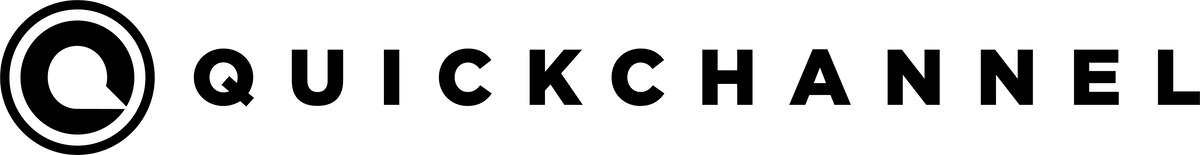
 Learn more
Learn more
